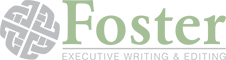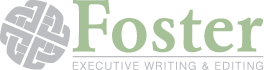Things are heating up here in the land of Foster Writing. I have two new people working with me: a nearly-full-time administrative assistant, Edward Moore, and a part-time processes assistant, Linda Nolte. Thanks to both of them, I’m really jamming. Not only am I taking on a good solid number of projects myself, but I’m gearing up to get things going for my writers. (If you are one of them, look for communication from us soon.)
It’s been great to have Edward’s help with legwork, so I can focus on the organizing and marketing/selling. I finally feel like I can break free to slamdunk those important steps toward growth. However, one of the best things we’ve done lately is begin using job numbers to identify all of our jobs. (Thanks Linda Jones for helping us get the process and format set up.) It seems gratuitous, I’ll admit–I was skeptical that it would help in any substantial way. But I’m a believer now.
Our job numbers consist of codes that identify the customer and the type of job, and then give each project a unique number sequential with all the other project numbers. The biggest payoff for me so far has been feeling confident that I’m not letting jobs fall through the cracks.
Every time we get a new assignment, I make an entry into an Excel spreadsheet with columns for job number, job type (because I’m going to soon be analyzing sales by job type), deadline, description, status, assigned writer and closing date. I keep all active jobs at the top of the page, and when they close I move them to a bottom section.
I can sort projects by client (because the job numbers begin with a three-letter code for each client). I can also sort by due date to see what’s coming up next. Recently, I added a column for “Next Deadline” and turned the old “Deadline” into “Final Deadline”. I add an incremental deadline (Next Deadline) for projects I don’t want to forget have an impotant upcoming task before the final deadline. This helps me stay on top of longer-running projects. It’s tempting to address projects according to straight deadlines, but if you do that, you forget to start working on projects that will take you a long time to complete.
I take it one step further and color code the rows, so I can tell at a glance which projects need to be addressed today (red), which are in line to do next (yellow), which are pending with clients (orange), which are ready to be invoiced (green, for money!), and which are on hold (purple). I’ve even started adding rows without color and without job numbers for pending proposals, so I don’t forget to check back with potential new clients. When a proposal becomes a project, I add the job number and color coding and assign a writer (at the moment, it’s usually me).
To make this work, you have to check the job log every day or at least every other day. You can’t assume you know what needs to be done. You have to let the document work for you, almost like an inanimate scheduling assistant. Let it talk to you. Don’t dismiss what it has to say to help you stay on top of things!
Finally, I use the job log to hand write a quick list of things to do for the day. Then I don’t have to check back with the log and try to understand it again. I can simply glance at my list and know what I’ll be doing next, so I can quickly move from one task to another. I keep this simple daily list in a notebook I can take with me, and I use the same notebook to take notes during the day so I don’t forget anything.
I believe this system could work for any type of work. If you are me, you’ll resist it. It seems like checking the job log is taking time you could be spending on projects. But if you know what you are going to do each day, and you don’t have to think about it between tasks, you’ll breeze through your work. You’ll be surprised how much time you save. Best of all, you’ll have a great feeling of peace that all is well. That is definitely worth a little time out to assign numbers and work with the log.