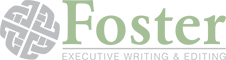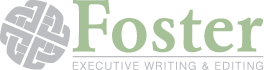I love modern vehicles. The engineers who designed them thought of everything: seat warmers, auto brights, sensing wipers, rear defrost. Our computer-studded engines anticipate problems before they happen and take care of things without our knowing. MUCH different than when horseless carriages first hit the market — and similar to the way writing apps and other technologies have come so far since the early days of computers!

When it comes to automobiles, the difference between then and now can be demonstrated with a little study of tires.
Then: Your father made sure you knew how to change a tire, because chances were that you’d have a flat sometime soon. It took time to learn how to do it, and things didn’t always go the way you wanted them to with your tires. You had to be resourceful and make sure you had contingency plans.
Now: Tire technology is so good my kids have rarely had to change a tire.
It’s the same with computer technology.
Then: For example, when I got my first PC, you had to have workarounds to deal with times when technology didn’t go the way you wanted it to. I had a technician on standby to help me deal with my Apple IIe, the market’s first business PC. Getting new software set up took time and you had to have a lot of patience. Updates cost a billion dollars and then you had to set it up AGAIN. Floppy discs could get damaged when you sneezed, so you had to make sure you did your manual backups.
Now: Software sets itself up, and sometimes you don’t even know when free updates and backups are happening. It’s very convenient, and I have to say we’ve reached a point with computer technology that I feel a new kind of freedom to drive on down the road with my writing projects.
Things still go wrong and you still need contingencies. Today, for example, I took my laptop power cord out of the bag and for some reason the power block is not attached. How did that happen? My first contingency to solve this problem is built right into the computer: it’s a new computer and has a great battery. My next contingency will be to use the hotel computer in the lobby. I also have an iPad handy – and my phone as a last resort. God forbid I should have to find a piece of paper and a pen, but I could do it!
Handy Writing Apps and Resources
I use a whole contingent of writing apps to help me as well. I use Merriam-Webster’s iPhone app to check spellings and word meaning — even get synonyms, so I can use the most precise word in any situation. The Urban Dictionary keeps me up to date with cultural jargon. The VisuWords dictionary is an intuitional way to explore word choice and meanings. I also go to a lot of movies to stay on top of culture.
To check grammar and punctuation, I use the desktop apps for AP Style and Chicago Manual of Style, choosing the one that fits each client’s corporate style. One client has proprietary pages at APstylebook.com for their own stylesheets. These online writing apps are totally worth the minimal price you pay. There are many others for specific style standards such as the APA.
More sophisticated writing programs I’ve used include Masterwriter for finding just the right word. My old version includes an organization format that helps get ideas into categories and motivates you to keep writing. You can find tons of examples of formats online, from resumes and scripts to business plans and speeches. If you decide to specialize in one type of writing, look for a paid program that provides more features to help you save time and stay clear-headed.
When it comes to capturing ideas I don’t want to forget, as every writer needs to do, I used to use Evernote, but it became too complicated. I’m looking into using OneNote to easily organize text, photos, videos, screen captures, etc. And I CONSTANTLY use the Reminders and Calendar apps on my phone and Apple Watch to nudge me when it’s time for an appointment or to pay attention to scheduled work. (I learned a new word: haptics. That’s what they call a series of taps I feel on my wrist from the watch. SUPER effective for me!)
If you know of others, please comment and let’s flesh out the list for everybody!
Marketing and P.R. Writers: Start Your Engines
Lessons learned with road machines are worth thinking about for writing machines. The better you get your computer and related writing apps and technology to work for you, the more you can focus on assignments.
In other words, kick the tires before it’s time to work. Test out your software. Make sure you have hardware backups (extra power cords, headsets, thumb drives, portable power sources, hotspots). Take a class to learn how to get the most from your programs and writing apps – or at least take time to do those tutorials you usually pass right by. If you do, you’ll get your engine started and get on down the road to writing sooner. And you’ll probably write better.